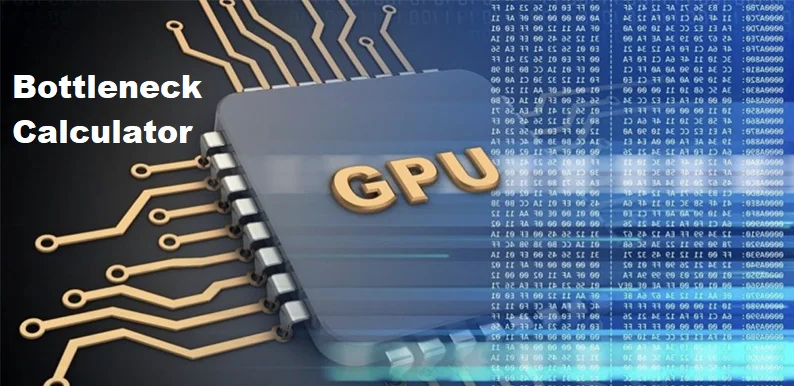In the ever-evolving landscape of technology, the pursuit of optimal performance in personal computers has become a quest for many enthusiasts and professionals alike. As hardware components advance at a rapid pace, ensuring that each part of a system works harmoniously together is crucial to unlocking its full potential. One key concept that plays a pivotal role in this optimization process is the bottleneck, and a bottleneck calculator emerges as an invaluable tool in achieving peak performance.
Understanding Bottlenecks
In the realm of computer hardware, a bottleneck refers to a component or a set of components that limit the overall performance of the system. It’s akin to the weakest link in a chain, where the efficiency of the entire system is restricted by the capacity of a specific part. Identifying and mitigating bottlenecks is essential for achieving a balanced and high-performance computing experience.
Common bottlenecks can occur in various hardware components, such as the CPU (Central Processing Unit), GPU (Graphics Processing Unit), RAM (Random Access Memory), storage devices, and even the communication pathways between these components. The challenge lies in pinpointing these bottlenecks accurately, as they can be influenced by factors like workload types, software demands, and the specific applications being run on the system.
The Role of a Bottleneck Calculator
In the pursuit of an optimized PC, a bottleneck calculator emerges as a valuable ally. This tool aids users in determining potential bottlenecks within their system configuration, allowing for informed decisions when upgrading or tweaking components. By analyzing the performance characteristics of each hardware component, a bottleneck calculator can highlight areas where improvements can be made to achieve a more balanced and efficient system.
Key Metrics Analyzed by Bottleneck Calculators
CPU and GPU Performance: The CPU and GPU are often the primary components assessed by bottleneck calculators. These tools evaluate the processing power of these units and compare them to the requirements of the software being used. If a CPU is too slow for a demanding application or a GPU is struggling to render complex graphics, a bottleneck may be identified.
RAM Capacity and Speed: RAM plays a crucial role in system performance, and its capacity and speed are critical factors. Bottleneck calculators analyze whether the available RAM is sufficient for the tasks at hand and whether the speed of the RAM is optimal for the CPU and GPU.
Storage Speed: The speed of storage devices, such as SSDs and HDDs, can significantly impact overall system responsiveness. A bottleneck calculator assesses whether the storage speed aligns with the data transfer requirements of the system, preventing any slowdowns caused by storage limitations.
Communication Pathways: The pathways through which different components communicate, such as PCIe lanes and motherboard bus speeds, are also considered. A bottleneck calculator examines whether these pathways can handle the data transfer demands of the hardware components connected to them.
Application-Specific Analysis: Some bottleneck calculators go beyond generic hardware assessments and take into account the specific applications a user intends to run. This ensures a more nuanced understanding of potential bottlenecks based on real-world usage scenarios.
Real-World Applications
Gaming Performance: For gamers, achieving optimal performance is paramount. A bottleneck calculator can help gamers identify whether their CPU, GPU, or other components are limiting their gaming experience. This information is crucial for making informed decisions about upgrades, ensuring a smoother gaming session with higher frame rates and better graphics.
Content Creation: Professionals engaged in content creation, such as video editing or 3D rendering, rely on powerful hardware. A bottleneck calculator assists in determining whether the existing system can handle the demands of resource-intensive creative software. This enables content creators to optimize their workflow and reduce rendering times.
Productivity Applications: In a business or productivity setting, the efficiency of hardware directly impacts work output. A bottleneck calculator aids in identifying potential performance bottlenecks, allowing users to address these issues and create a more responsive and efficient work environment.
Upgrading Decisions: When considering upgrades, whether it’s a new CPU, GPU, or additional RAM, a bottleneck calculator provides insights into which component will yield the most significant performance improvement. This prevents users from investing in upgrades that may not provide a substantial boost in overall system performance.
Challenges and Limitations
While bottleneck calculators are powerful tools, they come with certain limitations and challenges. The accuracy of these tools depends on the completeness and accuracy of the data they use for analysis. Additionally, real-world usage scenarios can be complex, with software demands varying based on the specific tasks a user performs. Bottleneck calculators may not capture all nuances, and users should interpret their results with a degree of consideration.
Conclusion
In the quest for a high-performance PC, understanding and addressing bottlenecks is paramount. A bottleneck calculator serves as a valuable resource for users looking to optimize their systems by identifying potential limitations and making informed decisions about hardware upgrades. By analyzing key metrics such as CPU and GPU performance, RAM capacity, storage speed, and communication pathways, these calculators empower users to unleash the full potential of their computers in various applications, from gaming to content creation.
As technology continues to advance, bottleneck calculators will likely evolve to become even more sophisticated, providing users with increasingly accurate insights into their system’s performance. In the dynamic landscape of PC hardware, these tools are indispensable for enthusiasts and professionals alike, guiding them towards a future where performance bottlenecks are a thing of the past.