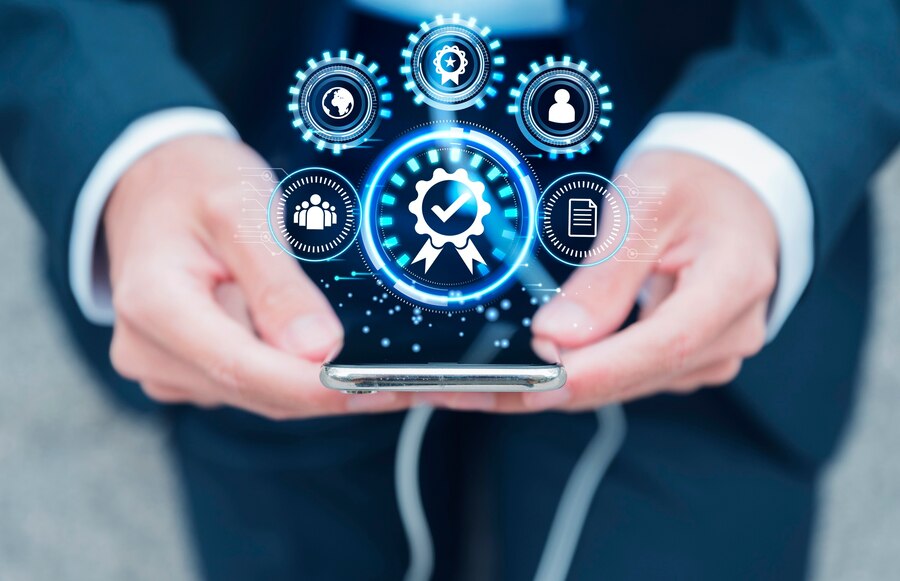In the ever-evolving landscape of mobile technology, device management and troubleshooting have become increasingly complex. With diverse manufacturers and varying security protocols, professionals require versatile tools to maintain, repair, and unlock mobile devices efficiently. Tera Tool has emerged as a groundbreaking solution, offering a comprehensive suite of functionalities compatible with a wide range of devices, including MediaTek, Qualcomm, Unisoc/SpreadTrum, Xiaomi, Huawei, Samsung, and other Android devices. This article explores the capabilities of Tera Tool, its significance in the industry, and the impact of its accessibility following the efforts of the GCT Team and Ram Sevak.
Overview of Tera Tool
Compatibility and Versatility
Tera Tool stands out for its extensive compatibility with numerous device brands and chipsets. This versatility makes it an indispensable tool for mobile technicians who deal with various models and brands regularly. The supported devices include:
MediaTek Devices: Known for their cost-efficiency and widespread use in budget smartphones, MediaTek-powered devices are well-serviced by Tera Tool, which can perform a range of operations from flashing firmware to removing FRP locks.
Qualcomm Devices: These are renowned for their high performance and are commonly found in mid-to-high-end smartphones. Tera Tool provides comprehensive support for Qualcomm chipsets, ensuring smooth operations for device unlocking and firmware updates.
Unisoc/SpreadTrum Devices: These chipsets are popular in entry-level smartphones and IoT devices. Tera Tool’s capabilities extend to these devices, making it a versatile choice for technicians.
Xiaomi, Huawei, Samsung, and Other Android Devices: By supporting major brands, Tera Tool ensures that technicians can work on a vast array of models without needing multiple tools.
Key Features and Functionalities
Tera Tool offers a robust set of features that address common issues encountered by mobile technicians. These include:
FRP Removal: Factory Reset Protection (FRP) is a security feature that prevents unauthorized access to a device after a factory reset. Tera Tool provides an efficient method to bypass FRP locks, allowing technicians to restore access to locked devices.
Bypassing Userlock: In situations where a user is locked out of their device due to forgotten passwords or patterns, Tera Tool offers solutions to bypass these user locks.
Unlocking/Relocking Bootloader: The bootloader must often be unlocked to install custom firmware or root a device. Tera Tool facilitates both the unlocking and relocking of bootloaders, providing flexibility for customization and security.
Flashing Firmware: Updating or restoring a device’s firmware is a critical task for resolving software issues or unbricking devices. Tera Tool simplifies this process with reliable firmware flashing capabilities.
Premium Box/Dongle Tool Features: Traditionally, advanced features for device management were confined to premium hardware tools. Tera Tool democratizes access to these functionalities, offering them in a software package.
The GCT Team and Ram Sevak: Democratizing Tera Tool
Cracking and Activation Bypass
While Tera Tool’s capabilities are impressive, its accessibility was initially limited due to activation requirements and associated costs. However, the GCT Team, renowned for their expertise in software cracking, took on the challenge of bypassing these restrictions. Their successful efforts were complemented by Ram Sevak, who further ensured the tool’s availability without cost. This collaboration has significantly impacted the mobile repair community by providing free access to a professional-grade tool.
Impact on the Mobile Repair Community
The availability of Tera Tool at no cost has democratized advanced mobile repair capabilities. Technicians, particularly those in regions with limited resources, can now access powerful tools without financial barriers. This has not only improved the quality of repairs but also expanded the scope of services that smaller repair shops can offer.
Detailed Examination of Tera Tool Features
FRP Removal
Factory Reset Protection is a security measure introduced by Google to protect users’ data. However, it can become an obstacle when a device is reset without the original user’s credentials. Tera Tool’s FRP removal feature addresses this issue efficiently. Here’s how it works:
Device Connection: Connect the device to a PC via USB.
Tool Detection: Tera Tool automatically detects the connected device.
FRP Bypass: Initiate the FRP removal process through the tool’s interface, which handles the rest automatically.
Bypassing Userlock
Forgetting a password or pattern lock can render a device unusable. Tera Tool provides a straightforward solution to bypass these locks:
Device Connection and Detection: Similar to FRP removal, connect the locked device to a PC and let Tera Tool detect it.
Bypass Process: Select the bypass option in the tool, which then processes the unlocking without data loss.
Unlocking and Relocking Bootloader
Bootloader management is crucial for enthusiasts and developers who wish to customize their devices. Tera Tool offers:
Unlocking Bootloader: This allows installing custom ROMs or gaining root access. The process involves enabling developer options, connecting the device, and initiating the unlock sequence.
Relocking Bootloader: Post customization, securing the bootloader can enhance security. Tera Tool provides a reliable method to relock the bootloader, ensuring the device remains secure.
Flashing Firmware
Firmware issues can cause devices to malfunction. Tera Tool’s firmware flashing feature is essential for such repairs:
Firmware Selection: Choose the appropriate firmware for the device model.
Device Preparation: Ensure the device is in the correct mode (e.g., Download Mode).
Flashing Process: Use Tera Tool to flash the firmware, restoring the device to its intended operational state.
User Experience and Interface
User-Friendly Interface
Despite its advanced capabilities, Tera Tool is designed with user-friendliness in mind. The interface is intuitive, allowing even less experienced technicians to navigate the tool effortlessly. Key elements include:
Clear Menus: Organized options for different functions (e.g., FRP removal, firmware flashing).
Automated Detection: The tool automatically detects connected devices, reducing manual input errors.
Guided Processes: Step-by-step instructions for complex tasks, ensuring successful execution.
Performance and Reliability
Performance and reliability are critical for any professional tool. Tera Tool excels in both areas, offering:
Speed: Rapid execution of tasks, minimizing downtime for repairs.
Stability: Robust performance even under extensive use, ensuring consistent results.
Updates: Regular updates from the developer community, enhancing functionality and expanding device support.
Ethical and Legal Considerations
Software Cracking and Its Implications
While the free availability of Tera Tool has democratized access to advanced features, it raises ethical and legal questions. Software cracking involves bypassing protective measures, which can:
Violate Copyright Laws: Unauthorized distribution of cracked software is illegal and infringes on the rights of the original developers.
Security Risks: Cracked software might be modified, potentially introducing malware or compromising user data.
Responsible Use
Technicians and users must navigate these ethical and legal landscapes responsibly. This includes:
Supporting Developers: Where possible, purchasing legitimate licenses supports ongoing development and innovation.
Ensuring Security: Using verified sources and maintaining updated security measures to protect against potential risks.
Conclusion
Tera Tool represents a significant advancement in mobile device management, offering comprehensive features that rival traditional premium tools. Its extensive compatibility and user-friendly design make it a valuable asset for mobile technicians worldwide. The efforts of the GCT Team and Ram Sevak in making this tool freely available have had a profound impact, democratizing access to professional-grade repair capabilities. However, users must remain cognizant of the ethical and legal implications of using cracked software, balancing the benefits of accessibility with responsible practices. As the mobile technology landscape continues to evolve, tools like Tera Tools will play a crucial role in enabling effective device management and repair.